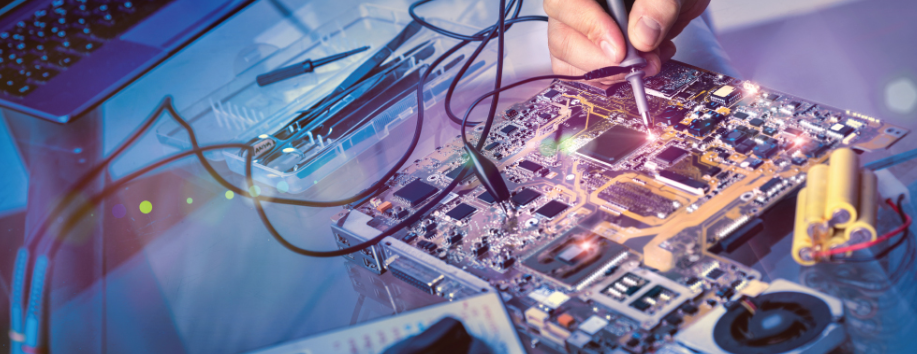Are you struggling with a slow running-computer? Do you type faster than your computer can process? or does it take ages for your computer to start up simply? You have come to the right place if you are going through situations like these. As we have listed some insider tips suggested by computer repair Miami to resolve this issue effectively at home.
A slow-running computer can be frustrating, not only for working but also for other things like gaming or watching videos. While restarting your computer to see if it fixes the problem is a common and useful thing, sometimes it does not work as a real problem is not solved by a temporary fix. Fortunately, there are so many easy tips that you can try at home to resolve the issue effectively. To learn what those tips and tricks are, keep reading the article.
Tips to Fix a Slow-Performance Computer by Computer Repair Experts
Your computer needs your regular attention in order to work optimally. Most of us often ignore taking care of our computer properly and then worry when it lags. Even if you have spent hundreds of bucks purchasing an advanced computer, it still needs your attention, like a sink full of washing up. It is a machine, after all.
Below, we have mentioned some expert tips that you can easily do at home to make your computer run smoothly.
Delete Unnecessary Files and Media
One of the main reasons for a slow-performing computer is the accumulation of unnecessary files and media. Take some time to go through your files and delete anything you no longer need. This includes old documents, pictures, videos, and downloads. By freeing up storage space, you can help your computer run faster and more efficiently.
Clear Your Recycle Bin From Temporary Files
When you delete files, they often end up in the Recycle Bin or Trash. However, even when they are in the Recycle Bin, they still occupy space or your computer’s hard drive. Emptying the Recycle Bin regularly will not only free up storage space but also remove temporary files that may be slowing down your computer.
Add More Ram to Your Computer
If your computer is still running slowly, it may be due to insufficient RAM (Random Access Memory). RAM is responsible for storing and accessing data that is currently being used by your computer. Insufficient RAM can lead to performance issues. Consider adding more RAM to your computer to enhance its speed and performance. Consult with computer repair experts to determine the compatible RAM upgrades for your specific computer model.
Install an Antivirus Software
Malware and viruses can significantly impact your computer’s performance. They can consume system resources and cause your computer to run slowly. To protect your computer from malicious software, it is crucial to install a reliable anti-virus software program. Regularly update the software and perform system scans to detect and remove any potential threats.
Limit Start-up Programs
When you turn on your computer, Several programs may automatically start running in the background. This can slow down the startup process and overall performance of your computer. Take control of your start-up programs by disabling unnecessary ones. You can do this by accessing the Task Manager or System Configuration utility on your computer. Disabling unnecessary start-up programs will help speed up your computer’s boot time and improve overall performance.
Still Not Working Smoothly? Seek Professional Help
If you have tried the above tips and your computer is still not performing optimally, it may be time to seek professional help. Computer Repair experts have the knowledge and expertise to diagnose and fix complex issues that may be causing your computer to run slowly. Technicians at My Mobile Xperts can perform in-depth diagnostics, identify underlying problems, and provide effective solutions to restore your computer’s performance.
Conclusion
In conclusion, taking care of your computer is essential for maintaining its optimal performance. By following the expert tips mentioned above, you can significantly improve your computer’s speed and performance. However, if you are still experiencing slow performance issues, do not hesitate to seek professional help. My Mobile Xperts is a reputed store for computer repair in North Miami, FL. The Technicians there can provide the necessary expertise and assistance to ensure that your computer runs smoothly and efficiently.
We hope you find the information helpful. For more queries or concerns, refer to the FAQ section below.
Frequently Asked Questions
Q1. What is a good CPU Speed?
According to computer repair experts, a good CPU speed ranges from 3.50 to 4.2 GHz.
Q2. What is a good RAM Size?
It depends on the purpose you are using your computer for. For gamers and editors, it should be 32GB, 16 GB for office work and spreadsheets, and 8GB for casual browsing. Consult Computer Repair Experts to determine the best RAM size for your computer.
Read article more trickyshare